Who Delete You On Facebook Friends List

Facebook provide option for people to see friend requests but doesn’t provide any option to see who or when someone unfriend them or removed them from Facebook Friends list :( Here is a script to solve this problem that is greasemonkey script. The interesting thing is, also notified you about when someone ignores your friend requests.The best part of the app is that, it is available in 65 languages and works on all major browsers.
Find Who Unfriends You on Facebook:
1. Add Greasemonkey to your Firefox Browser from the addon homepage here.2. After Installation restart the firefox to active the addon.
3. Now you can see the Greasemonkey smiling brown monkey head in the top-right corner of Firefox, next to the search bar.
Note: Chrome natively supports userscripts, so no need to install Greasemonkey on Chrome Browser.
4. Now simply Download Unfriend Finder Script on your browser. And install in in your browser to work with Facebook.
5. Go to your Facebook account, login with your user ID and Password. Now here you can see an additional option “Unfriends” on the upper right side of the Facebookwindow next to Home button.
Thanks..
Enjoy..
How to Manage or Browse Instagram on PC
Instagram the paradise for every Amateur or Professional Photographer to share their works with the world photo lovers, the coolest feature of Instagram is the variety of filters that gives the photo a Retro-ized look.
That is why Facebook buys Instagram for $1 Billion.
The main aim of Instagram is to upload photos from Smartphone or Tablet, and Instagram not giving the option to browse or manage Instagram photos in your PC. But if you really want to enjoy the instagrammed photos in your PC here are the best websites that help you to browse or manage Instagram on your PC.
To create instagram account you definitely need android/iPhone/iPad device, and with the use of these following sites you can
- Like
- Comment
- Browse
- Follow and Unfollow
- Popular Photos
- ....etc....
Statigram gives you a neat and clear view of your instagram photo feed, you can view photos in three ways Grid, List and Slideshow view, you can easily like or comment photos without opening it. The Statistics tab gives an analysis of all your instagram activities. the promote tab gives you different options to promote photos with others, and another interesting features is the contests zone here you can participate in different contents with attractive prizes.
2. INK361
The INK361 gives you a large tile display of your Instagram feed, this is the coolest feature of this site, with this large view you don't need to open photos its simply better. you can view the feeds in four views Small, Medium, Full, Map, in Map view you can see a world map and your feeds photos are pinned in places that photo is taken.
3. Extragram
The viewing experience of extragram is good, the big tile view of photo feed helps you browse easily and faster, the Likes tab lists all the liked pictures and view your Favorite photos again and again. the Discover tab gives you the top users by tags and helps you to find the best photographers around the world.
4. Webstagram
Webstagram gives you a simple list view of your instagram feed, it clearly showing the comments of each photos, if you are a superstar in Instagram then this website is the easiest one to manage all your comments. also includes a Photo of the Day tab showcase the best photo of the day.
5. Pinstagram
If you loves the layout of pinterest, then here its the pinstagram, it gives the instagram feeds in pinterest feed style, it also convenient to like and comment, also this gives the option to pin your photos to pinterest.
Thanks..
Enjoy..
How to Blur Faces in YouTube with Built in Video Enhancement Tools

YouTube introduced some new features to their video enhancement tools, its very effective to edit your uploaded videos inside YouTube and no need to install any video editor software, the YouTube video enhancement includes lot of useful features :
- Video Filters to improve your videos
- Auto-fix for Automatic color correction
- Fine Tune for Manual color correction
- Stabilize to Remove shaky camera motions
- YouTube video editor for combining multiple videos.
Step 1 :
Login to your YouTube account and select My channel
Step 2 :
Select any video from the list
Step 3 :
Click Enhancements
Step 4 :
Click Additional features
Step 5 :
Click Apply
Step 6 :
Now you need to examine the video to check whether all the faces are blurred or not
Before Blur Effect:
After Blur Effect:
Step 7 :
Now Click Save As to create a new copy of the video with Blurred Faces
Now Enjoy YouTube Videos without losing your privacy.
Thanks..
Enjoy..
Easily Create Facebook Cover Photo with all your Install program Photos

The publicity of Instagram is increasing day by day, Its because of the astronomical rise in the use Smarphones and Tablets, with this the users around the globe is instagraming their life to the public. The unique filters of Instagram is giving a fulfilling experience to the users. If you ever tried to create Facebook cover photo with your Instagram photos, in normal condition it’s a hard task, downloading editing cropping …etc.. but the following tutorials will gives you the easy and perfect ways to create Facebook cover photos with your Instagram photos.
1. Go to Ink361
2. Click Tools

3. Click Create My Cover Button

4. Once it loads all the pictures Click Download it Button

You can see that the cover picture shows a link to your Instagram Photos.
If you are not satisfied with the above method, and you want more control over the selection of photos and want more editing option then here is another method.
1. Go to Insta Cover
2. Sign in with your Facebook Account

3. To Select photos for your Cover Photo you have 5 options are available
- All : This options selects some random photos from instagram
- InstagramID : Select pictures from any instagram user with their username
- Category : Select pictures from category
- Tags : Select pictures with Tags
- Photos you liked : This option selects the pictures you like recently in Instagram

4. Select any sorting rule
5. Add any Text to the picture
6. Set the size of the image (If you have more photos select small to get all pictures)
7. Tick Whether you want rounded edge
8. Select spacing between photos
9. Tick to display Date or no of likes received
10. Click Preview, and select Final preview to download the image
1. Go to Ink361
2. Click Tools

3. Click Create My Cover Button

4. Once it loads all the pictures Click Download it Button

You can see that the cover picture shows a link to your Instagram Photos.
If you are not satisfied with the above method, and you want more control over the selection of photos and want more editing option then here is another method.
1. Go to Insta Cover
2. Sign in with your Facebook Account

3. To Select photos for your Cover Photo you have 5 options are available
- All : This options selects some random photos from instagram
- InstagramID : Select pictures from any instagram user with their username
- Category : Select pictures from category
- Tags : Select pictures with Tags
- Photos you liked : This option selects the pictures you like recently in Instagram

4. Select any sorting rule
5. Add any Text to the picture
6. Set the size of the image (If you have more photos select small to get all pictures)
7. Tick Whether you want rounded edge
8. Select spacing between photos
9. Tick to display Date or no of likes received
10. Click Preview, and select Final preview to download the image
Thanks..
Enjoy..
The 101 Most Useful Websites
The Most Useful Websites and Web Apps
The sites mentioned here, well most of them, solve at least one problem really well and they all have simple web addresses (URLs) that you can easily learn by heart thus saving you a trip to Google.
01. screenr.com – record movies of your desktop and send them straight to YouTube.
02. ctrlq.org/screenshots – for capturing screenshots of web pages on mobile and desktops.
03. goo.gl – shorten long URLs and convert URLs into QR codes.
04. unfurlr.come – find the original URL that’s hiding behind a short URL.
05. qClock – find the local time of a city using a Google Map.
06. copypastecharacter.com – copy special characters that aren’t on your keyboard.
07. postpost.com – a better search engine for twitter.
08. lovelycharts.com – create flowcharts, network diagrams, sitemaps, etc.
09. iconfinder.com – the best place to find icons of all sizes.
10. office.com – download templates, clipart and images for your Office documents.
11. followupthen.com – the easiest way to setup email reminders.
12. jotti.org – scan any suspicious file or email attachment for viruses.
13. wolframalpha.com – gets answers directly without searching – see more wolfram tips.
14. printwhatyoulike.com – print web pages without the clutter.
15. joliprint.com – reformats news articles and blog content as a newspaper.
16. ctrql.org/rss – a search engine for RSS feeds.
17. e.ggtimer.com – a simple online timer for your daily needs.
18. coralcdn.org – if a site is down due to heavy traffic, try accessing it through coral CDN.
19. random.org – pick random numbers, flip coins, and more.
20. pdfescape.com – lets you can quickly edit PDFs in the browser itself.
21. viewer.zoho.com – Preview PDFs and Presentations directly in the browser.
22. tubemogul.com – simultaneously upload videos to YouTube and other video sites.
23. dabbleboard.com – your virtual whiteboard.
24. scr.im – share you email address online without worrying about spam.
25. spypig.com – now get read receipts for your email.
26. sizeasy.com – visualize and compare the size of any product.
27. myfonts.com/WhatTheFont – quickly determine the font name from an image.
28. google.com/webfonts – a good collection of open source fonts.
29. regex.info – find data hidden in your photographs – see more EXIF tools.
30. livestream.com – broadcast events live over the web, including your desktop screen.
31. iwantmyname.com – helps you search domains across all TLDs.
32. homestyler.com – design from scratch or re-model your home in 3d.
33. join.me – share you screen with anyone over the web.
34. onlineocr.net – recognize text from scanned PDFs – see other OCR tools.
35. flightstats.com – Track flight status at airports worldwide.
36. wetransfer.com – for sharing really big files online.
37. hundredzeros.com – best-sellers that are currently free. More ways to download free Kindle books.
38. polishmywriting.com – check your writing for spelling or grammatical errors.
39. marker.to – easily highlight the important parts of a web page for sharing.
40. typewith.me – work on the same document with multiple people.
41. whichdateworks.com – planning an event? find a date that works for all.
42. everytimezone.com – a less confusing view of the world time zones.
43. gtmetrix.com – the perfect tool for measuring your site performance online.
44. noteflight.com – print music sheets, write your own music online (review).
45. imo.im – chat with your buddies on Skype, Facebook, Google Talk, etc. from one place.
46. translate.google.com – translate web pages, PDFs and Office documents.
47. kleki.com – create paintings and sketches with a wide variety of brushes.
48. similarsites.com – discover new sites that are similar to what you like already.
49. wordle.net – quick summarize long pieces of text with tag clouds.
50. bubbl.us – create mind-maps, brainstorm ideas in the browser.
51. kuler.adobe.com – get color ideas, also extract colors from photographs.
02. ctrlq.org/screenshots – for capturing screenshots of web pages on mobile and desktops.
03. goo.gl – shorten long URLs and convert URLs into QR codes.
04. unfurlr.come – find the original URL that’s hiding behind a short URL.
05. qClock – find the local time of a city using a Google Map.
06. copypastecharacter.com – copy special characters that aren’t on your keyboard.
07. postpost.com – a better search engine for twitter.
08. lovelycharts.com – create flowcharts, network diagrams, sitemaps, etc.
09. iconfinder.com – the best place to find icons of all sizes.
10. office.com – download templates, clipart and images for your Office documents.
11. followupthen.com – the easiest way to setup email reminders.
12. jotti.org – scan any suspicious file or email attachment for viruses.
13. wolframalpha.com – gets answers directly without searching – see more wolfram tips.
14. printwhatyoulike.com – print web pages without the clutter.
15. joliprint.com – reformats news articles and blog content as a newspaper.
16. ctrql.org/rss – a search engine for RSS feeds.
17. e.ggtimer.com – a simple online timer for your daily needs.
18. coralcdn.org – if a site is down due to heavy traffic, try accessing it through coral CDN.
19. random.org – pick random numbers, flip coins, and more.
20. pdfescape.com – lets you can quickly edit PDFs in the browser itself.
21. viewer.zoho.com – Preview PDFs and Presentations directly in the browser.
22. tubemogul.com – simultaneously upload videos to YouTube and other video sites.
23. dabbleboard.com – your virtual whiteboard.
24. scr.im – share you email address online without worrying about spam.
25. spypig.com – now get read receipts for your email.
26. sizeasy.com – visualize and compare the size of any product.
27. myfonts.com/WhatTheFont – quickly determine the font name from an image.
28. google.com/webfonts – a good collection of open source fonts.
29. regex.info – find data hidden in your photographs – see more EXIF tools.
30. livestream.com – broadcast events live over the web, including your desktop screen.
31. iwantmyname.com – helps you search domains across all TLDs.
32. homestyler.com – design from scratch or re-model your home in 3d.
33. join.me – share you screen with anyone over the web.
34. onlineocr.net – recognize text from scanned PDFs – see other OCR tools.
35. flightstats.com – Track flight status at airports worldwide.
36. wetransfer.com – for sharing really big files online.
37. hundredzeros.com – best-sellers that are currently free. More ways to download free Kindle books.
38. polishmywriting.com – check your writing for spelling or grammatical errors.
39. marker.to – easily highlight the important parts of a web page for sharing.
40. typewith.me – work on the same document with multiple people.
41. whichdateworks.com – planning an event? find a date that works for all.
42. everytimezone.com – a less confusing view of the world time zones.
43. gtmetrix.com – the perfect tool for measuring your site performance online.
44. noteflight.com – print music sheets, write your own music online (review).
45. imo.im – chat with your buddies on Skype, Facebook, Google Talk, etc. from one place.
46. translate.google.com – translate web pages, PDFs and Office documents.
47. kleki.com – create paintings and sketches with a wide variety of brushes.
48. similarsites.com – discover new sites that are similar to what you like already.
49. wordle.net – quick summarize long pieces of text with tag clouds.
50. bubbl.us – create mind-maps, brainstorm ideas in the browser.
51. kuler.adobe.com – get color ideas, also extract colors from photographs.
52. liveshare.com – share your photos in an album instantly.
53. lmgtfy.com – when your friends are too lazy to use Google on their own.
54. midomi.com – when you need to find the name of a song.
55. bing.com/images – automatically find perfectly-sized wallpapers for mobiles.
56. faxzero.com – send an online fax for free – see more fax services.
57. feedmyinbox.com – get RSS feeds as an email newsletter.
58. ge.tt – quickly send a file to someone, they can even preview it before downloading.
59. pipebytes.com – transfer files of any size without uploading to a third-party server.
60. tinychat.com – setup a private chat room in micro-seconds.
61. privnote.com – create text notes that will self-destruct after being read.
62. boxoh.com – track the status of any shipment on Google Maps – alternative.
63. chipin.com – when you need to raise funds online for an event or a cause.
64. downforeveryoneorjustme.com – find if your favorite website is offline or not?
65. ewhois.com – find the other websites of a person with reverse Analytics lookup.
66. whoishostingthis.com – find the web host of any website.
67. google.com/history – found something on Google but can’t remember it now?
68. aviary.com/myna – an online audio editor that lets record, and remix audio clips online.
69. disposablewebpage.com – create a temporary web page that self-destruct.
70. urbandictionary.com – find definitions of slangs and informal words.
71. seatguru.com – consult this site before choosing a seat for your next flight.
72. sxc.hu – download stock images absolutely free.
73. zoom.it – view very high-resolution images in your browser without scrolling.
74. scribblemaps.com – create custom Google Maps easily.
75. alertful.com – quickly setup email reminders for important events.
76. picmonkey.com – Picnik is offline but PicMonkey is an even better image editor.
77. formspring.me – you can ask or answer personal questions here.
78. sumopaint.com – an excellent layer-based online image editor.
79. snopes.com – find if that email offer you received is real or just another scam.
80. typingweb.com – master touch-typing with these practice sessions.
81. mailvu.com – send video emails to anyone using your web cam.
82. timerime.com – create timelines with audio, video and images.
83. stupeflix.com – make a movie out of your images, audio and video clips.
84. safeweb.norton.com – check the trust level of any website.
85. teuxdeux.com – a beautiful to-do app that looks like your paper dairy.
86. deadurl.com – you’ll need this when your bookmarked web pages are deleted.
87. minutes.io – quickly capture effective notes during meetings.
88. youtube.com/leanback – Watch YouTube channels in TV mode.
89. youtube.com/disco – quickly create a video playlist of your favorite artist.
90. talltweets.com – Send tweets longer than 140 characters.
91. pancake.io – create a free and simple website using your Dropbox account.
92. builtwith.com – find the technology stack of any website.
93. woorank.com – research a website from the SEO perspective.
94. mixlr.com – broadcast live audio over the web.
95. radbox.me – bookmark online videos and watch them later (review).
96. tagmydoc.com – add QR codes to your documents and presentations (review).
97. notes.io – the easiest way to write short text notes in the browser.
98. ctrlq.org/html-mail – send rich-text mails to anyone, anonymously.
99. fiverr.com – hire people to do little things for $5.
100. otixo.com – easily manage your online files on Dropbox, Google Docs, etc.
101. ifttt.com – create a connection between all your online accounts.
53. lmgtfy.com – when your friends are too lazy to use Google on their own.
54. midomi.com – when you need to find the name of a song.
55. bing.com/images – automatically find perfectly-sized wallpapers for mobiles.
56. faxzero.com – send an online fax for free – see more fax services.
57. feedmyinbox.com – get RSS feeds as an email newsletter.
58. ge.tt – quickly send a file to someone, they can even preview it before downloading.
59. pipebytes.com – transfer files of any size without uploading to a third-party server.
60. tinychat.com – setup a private chat room in micro-seconds.
61. privnote.com – create text notes that will self-destruct after being read.
62. boxoh.com – track the status of any shipment on Google Maps – alternative.
63. chipin.com – when you need to raise funds online for an event or a cause.
64. downforeveryoneorjustme.com – find if your favorite website is offline or not?
65. ewhois.com – find the other websites of a person with reverse Analytics lookup.
66. whoishostingthis.com – find the web host of any website.
67. google.com/history – found something on Google but can’t remember it now?
68. aviary.com/myna – an online audio editor that lets record, and remix audio clips online.
69. disposablewebpage.com – create a temporary web page that self-destruct.
70. urbandictionary.com – find definitions of slangs and informal words.
71. seatguru.com – consult this site before choosing a seat for your next flight.
72. sxc.hu – download stock images absolutely free.
73. zoom.it – view very high-resolution images in your browser without scrolling.
74. scribblemaps.com – create custom Google Maps easily.
75. alertful.com – quickly setup email reminders for important events.
76. picmonkey.com – Picnik is offline but PicMonkey is an even better image editor.
77. formspring.me – you can ask or answer personal questions here.
78. sumopaint.com – an excellent layer-based online image editor.
79. snopes.com – find if that email offer you received is real or just another scam.
80. typingweb.com – master touch-typing with these practice sessions.
81. mailvu.com – send video emails to anyone using your web cam.
82. timerime.com – create timelines with audio, video and images.
83. stupeflix.com – make a movie out of your images, audio and video clips.
84. safeweb.norton.com – check the trust level of any website.
85. teuxdeux.com – a beautiful to-do app that looks like your paper dairy.
86. deadurl.com – you’ll need this when your bookmarked web pages are deleted.
87. minutes.io – quickly capture effective notes during meetings.
88. youtube.com/leanback – Watch YouTube channels in TV mode.
89. youtube.com/disco – quickly create a video playlist of your favorite artist.
90. talltweets.com – Send tweets longer than 140 characters.
91. pancake.io – create a free and simple website using your Dropbox account.
92. builtwith.com – find the technology stack of any website.
93. woorank.com – research a website from the SEO perspective.
94. mixlr.com – broadcast live audio over the web.
95. radbox.me – bookmark online videos and watch them later (review).
96. tagmydoc.com – add QR codes to your documents and presentations (review).
97. notes.io – the easiest way to write short text notes in the browser.
98. ctrlq.org/html-mail – send rich-text mails to anyone, anonymously.
99. fiverr.com – hire people to do little things for $5.
100. otixo.com – easily manage your online files on Dropbox, Google Docs, etc.
101. ifttt.com – create a connection between all your online accounts.
Book: The Most Useful Websites
The Most Useful Websites book offers a collection of 150+ undiscovered and incredibly useful websites to enhance your productivity.
You can enjoy my book on your Windows PC, Mac, Phone or Tablet without requiring a Kindle.
Changelog and Updates
The following websites were part of the original list that I published in December, 2010. Unfortunately, these sites are either no longer available or have been replaced with better alternatives.
01. virustotal.com – scan any suspicious file or email attachment for viruses.
02. isnsfw.com – when you wish to share a NSFW page but with a warning.
03. truveo.com – the best place for searching web videos.
04. tabbloid.com – your favorite blogs delivered as PDFs.
05. warrick.cs.odu.edu – you’ll need this when your bookmarked web pages are deleted.
06. tempalias.com – generate temporary email aliases, better than disposable email.
07. whisperbot.com – send an email without using your own account.
08. errorlevelanalysis.com – find whether a photo is real or a photoshopped one.
09. google.com/dictionary – get word meanings, pronunciations and usage examples.
10. wobzip.org – unzip your compressed files online.
11. namemytune.com – when you need to find the name of a song.
12. snapask.com – use email on your phone to find sports scores, read Wikipedia, etc.
13. pastebin.com – the site has been blocked in India.
14. encrypted.google.com – Google now redirects all logged-in users to the https version of google.com by default so this is no longer necessary.
15. bounceapp.com – replace this with a version that works on mobile.

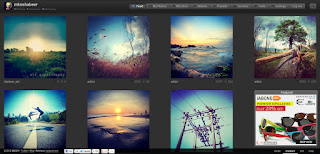







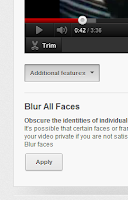


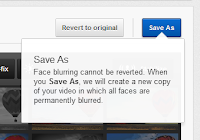
![Useful Websites Useful Websites [Computer Planet 4U]](https://blogger.googleusercontent.com/img/b/R29vZ2xl/AVvXsEj2R7eJxsVbVxJVEXS7MtQPHFYuxUfbdShjImWjaoVACXtjLOiqnqePBt0jnpZ3DgMlQ90Gx0DAFVL7JFrmYu3UGuIZdxlj6R6Qc7aB3axN7jOsmxJhJG0dHZ_TGQeo_zZj8Wa1eyzleC4/s400/useful+websites.jpg)
No comments:
Post a Comment